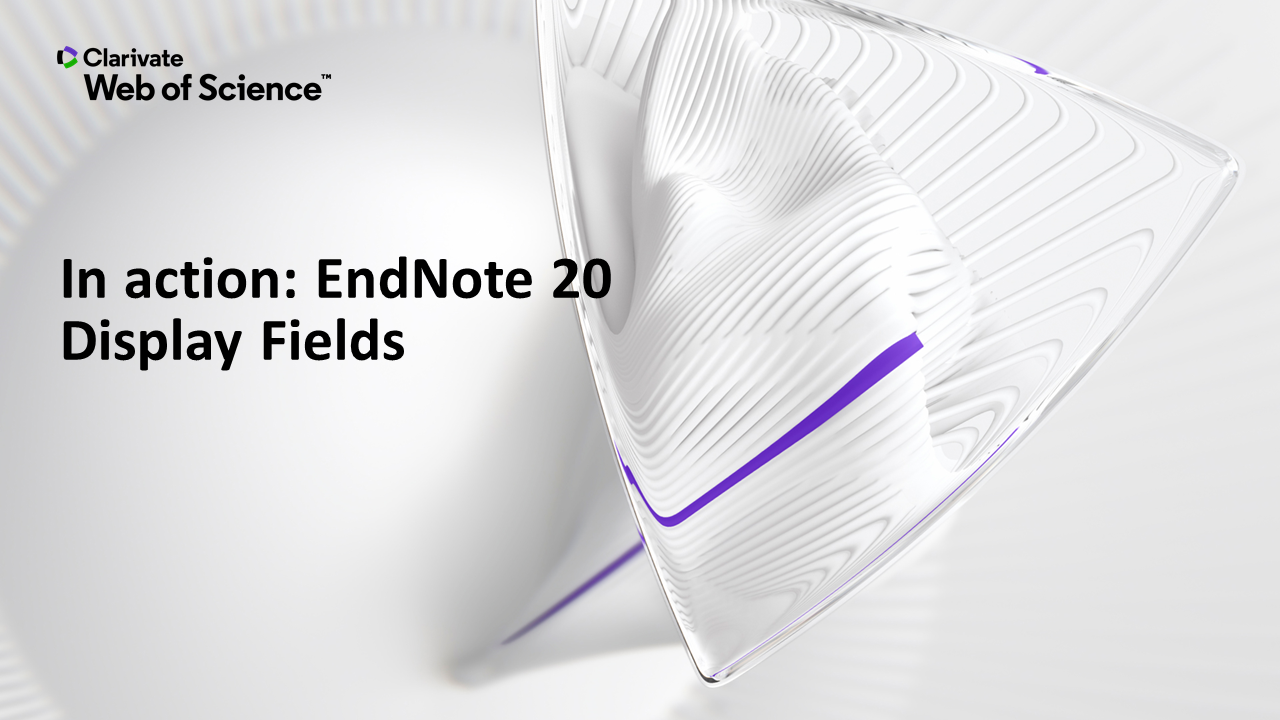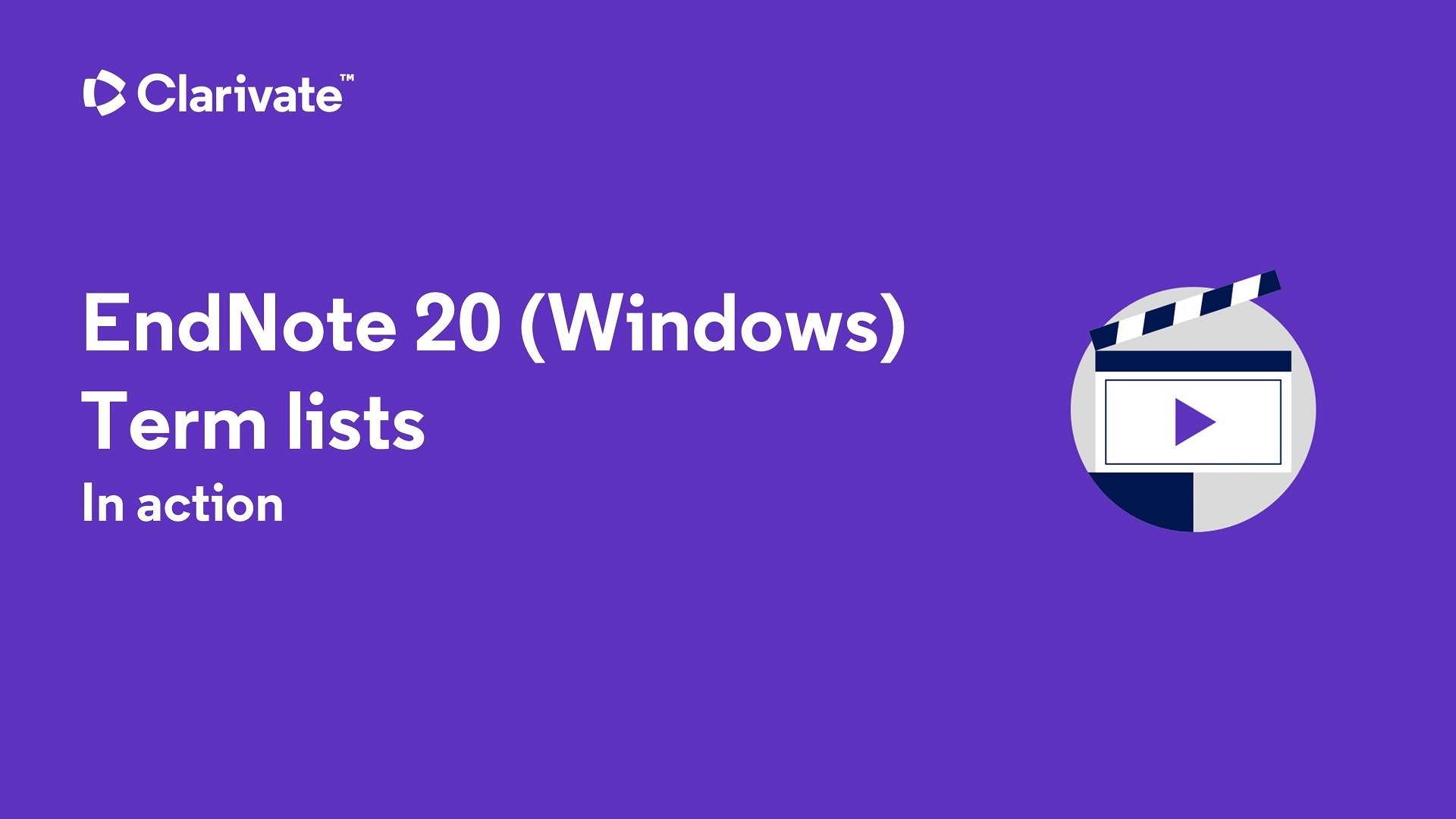Short on Time? Watch This
Download Library Overview information directly from EndNote.
Creating a New Library
- Open EndNote by double-clicking on the EndNote icon OR by locating EndNote in the computer's applications folder.
- Depending on the program's preferences, you may see differing options here: the most recently-used library may open or you may see a blank EndNote application window. To create a new library, go to File > New.
- Name your library and pick a location on your computer where the library will be saved. Note: Clarivate Analytics (the maker of Endnote) does not recommend saving libraries to cloud-syncing folders (e.g. Box, OneDrive) or network drives, as this leads to an increased risk of file corruption.
- Click Save.
The following video demonstrates how to create a new library. Video does not have sound.
Choosing Fields to Display as Column Headings in your Library
You can choose up to eight fields to display as column headings in your library.
- Go to the EndNote (version number) menu, Preferences.
- Choose Display Fields from the left-hand column.
- Choose your desired field for each column from the drop-down menus. Note: If you want to remove a column so that fewer than eight fields appear, you can choose "[Do not display]" from the drop-down menu.
The following video demonstrates how to update the Display Fields. While the video shows Endnote 20, the steps are the same in Endnote 21. Video does not have sound.
Using Term Lists
To ensure that your bibliographies will be formatted correctly, you should import a journal term list before you add any references to your library.
- Go to the Library menu, and select Define Terms Lists.
- Highlight Journals, then click Import List.
- Navigate to your EndNote folder and choose the Terms Lists folder. Select the subject area for the type of references you will be working with (bioscience, chemical, medical, humanities, etc).
- The table will be filled with full journal titles and their official abbreviations.
- You can repeat these steps to include more than one journal list.
Note: You should repeat this process for each new library you create.
The following video demonstrates how to select a term list in Endnote 20 for Windows. The steps are the same in Endnote 21 for iOS. Video does not have sound.
Opening an EndNote Library
- Open EndNote by double-clicking on the EndNote icon OR by locating EndNote on the computer's hard drive OR by double-clicking on the library file.
- Depending on the program's preferences, you may see differing options here: the most recently-used library may open or you may see a blank EndNote application window. Go to File > Open Library or you can select a recently-used library from the list.