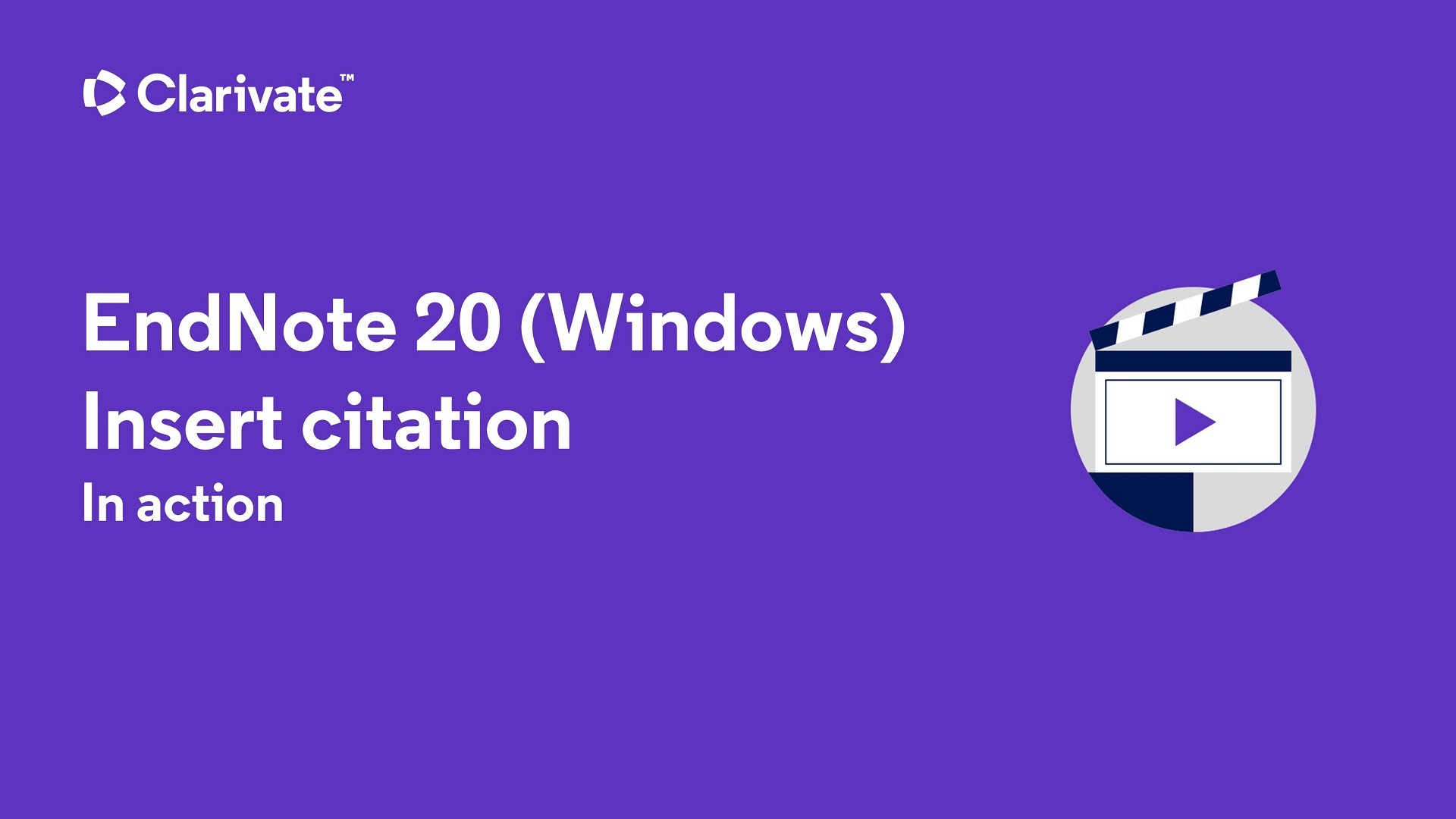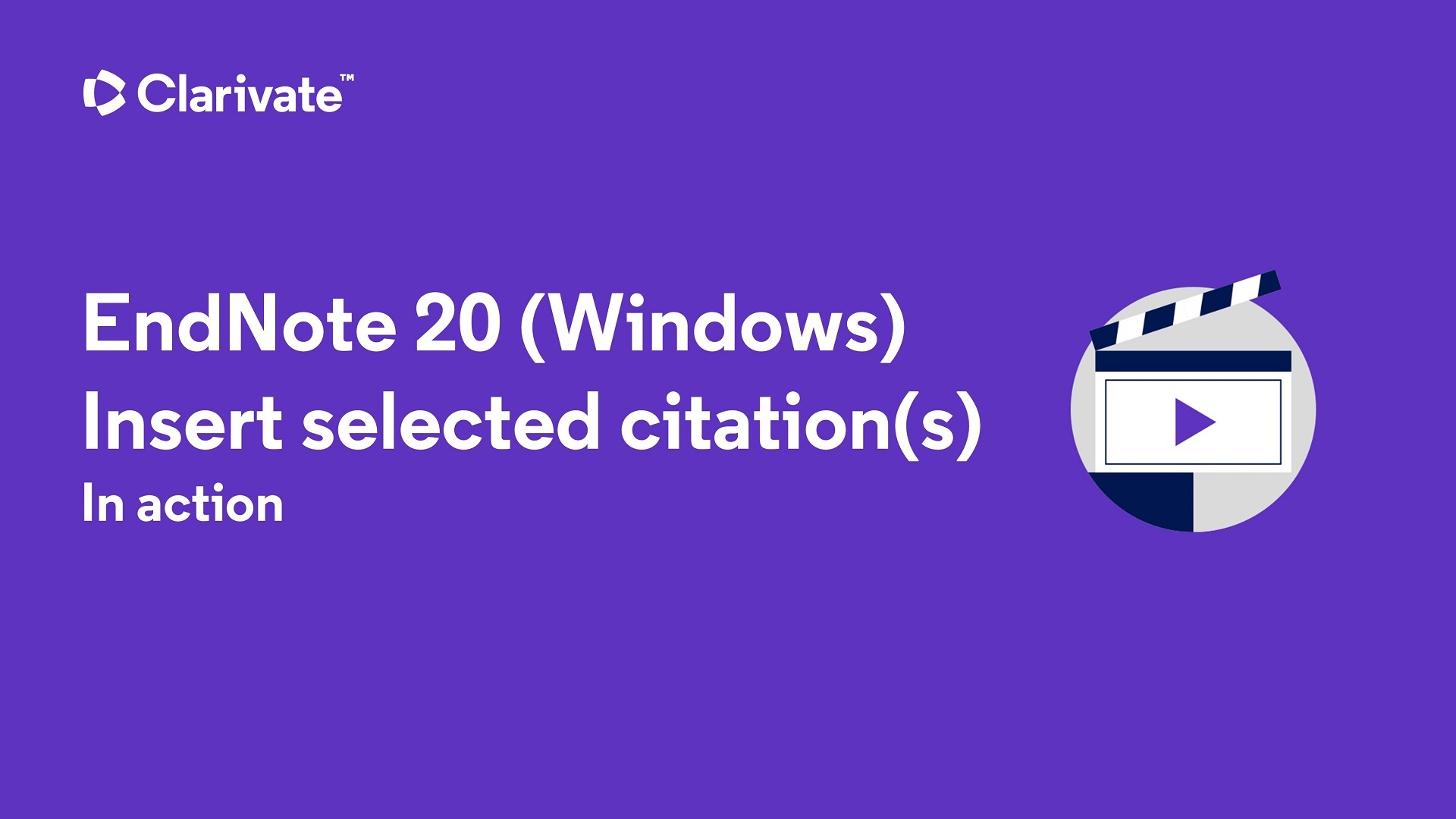When to use CWYW for Word desktop
You can use CWYW for Word desktop when inserting citations from:
- Any Endnote library on your computer
- A traveling library
- A library or group shared with you by someone else via Endnote Web/Online
Limitations:
- If you are collaborating with others on a document, all users must insert citations from the same source (a traveling library, a shared library, or a shared group).
Word Endnote 21 (CWYW) Toolbar
The Endnote 21 (a.k.a. Cite While You Write) toolbar should automatically appear in Word, once you have finished installing Endnote on your computer. If the Endnote toolbar is missing, please see the troubleshooting instructions linked below.
Inserting Citations into Your Paper
Before you add citations to your document
Open the desired library in Endnote. Then choose one of the following methods to insert citations. You must use method 1 if inserting citations from a shared group (either method works for shared libraries)
To insert citations:
Method 1
- In the Word Endnote toolbar, click Insert Citation.
- Use the search box to find the desired citation. Select it, and click Insert.
- By default, the search bar will search your active libraries (libraries you have open on your computer). To insert citations from a shared group, select Shared Groups in the drop-down menu next to the search bar.
Method 2
- In your Word document, place the cursor after the text you are citing.
- Open the desired library in Endnote, and highlight the reference(s) you want to cite from your EndNote library.
- Do one of the following:
- Option 1: While still in EndNote, go to Tools, Cite While You Write, and Insert Selected Citation(s)
- Option 2: While in Word, go to the Endnote toolbar. Click the down arrow next to Insert Citation, and choose Insert Selected Citation(s).
- Option 3: Copy/paste or drag/drop the reference into the spot in your document where you want to cite it.
As you insert citations into your document:
- In-text citations will be formatted into the output style you last used (provided Instant Formatting is enabled - see Formatting Your Bibliography below).
- An ongoing bibliography will be created in the same style.
The EndNote toolbar as it appears on in Windows.
The following videos show two methods to insert EndNote references into Word.
Formatting Your Bibliography
- Once you have inserted citations into your paper, you may at any time format or re-format your bibliography, providing your EndNote library is open.
- If you are using Microsoft Word, go to Tools, EndNote (version number), Format Bibliography.
- If you do not see the style that you want to use in your list of options, follow the instructions on our Creating Bibliographies and Formatting Papers page.
- The Format Bibliography box also allows you to enable or disable Instant Formatting.
Deleting Citations from Your Paper
There are two types of citation in your paper: an in-text citation and a bibliography citation. Deleting a citation from the bibliography alone will not remove it permanently - the next time the paper is formatted, the citation will return. Deleting the in-text citation is the way to go, but we recommend you follow these instructions to guarantee a clean removal.
- In Word, go to the Tools menu, then the EndNote menu and select Edit & Manage Citation(s)
- Look for the citation you wish to delete and click the drop-down button to the right of the citation that looks like a little cogwheel
- Select Remove Citation
- You can also use this menu to re-order references where you have two or more citations cited at the same point in the paper