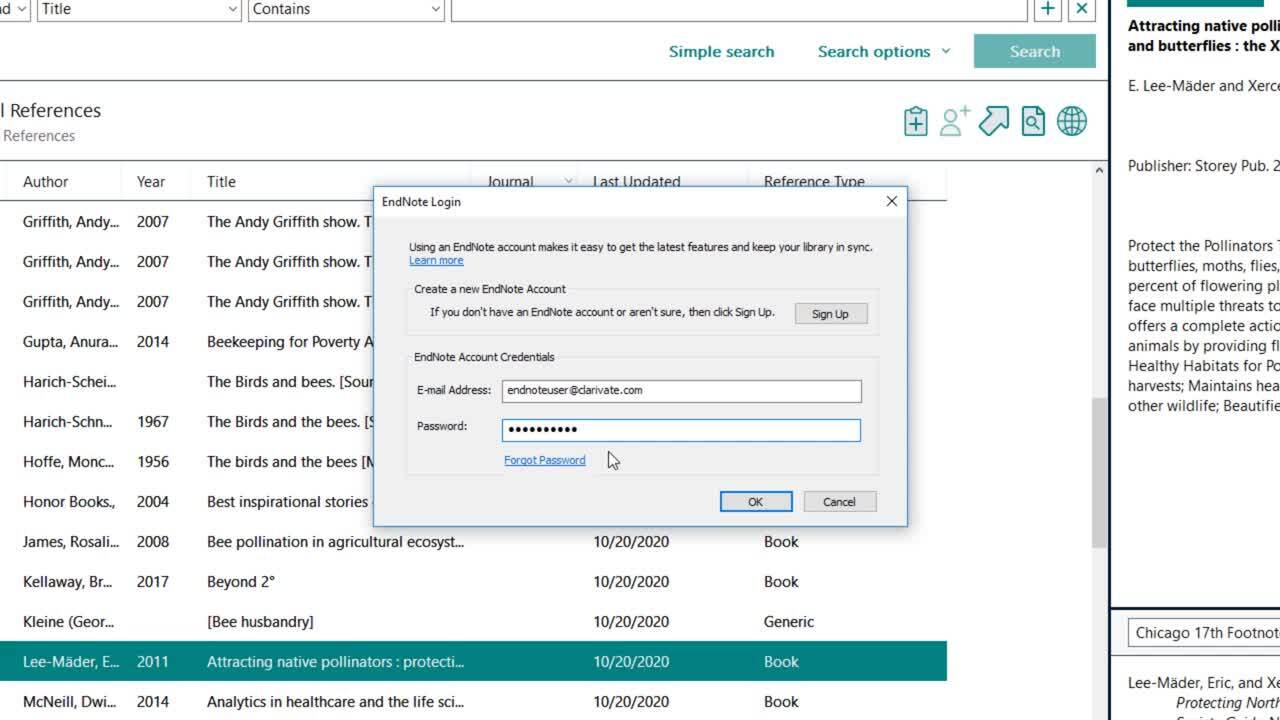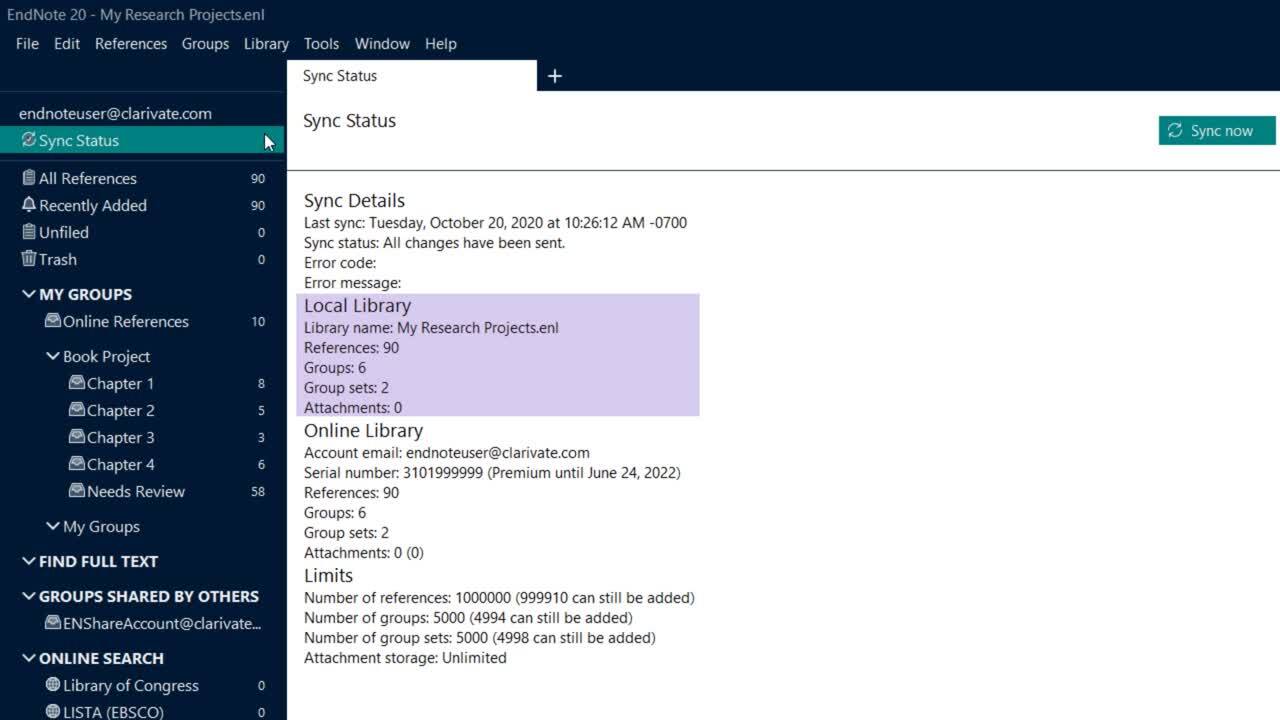EndNote Sync
If you use EndNote on different computers, you may want to sync your library from one machine to the other. One way is to just overwrite the library on one computer with the latest version that you've saved to a flash drive or emailed to yourself (if emailing, always email a compressed version of the library by going to File > Compressed library (.enlx)). Another option is to use EndNote Sync, an online back-up for your EndNote libraries that allows you to sync libraries online from one computer and then re-sync to another computer with the same EndNote Web account. This is suitable for a home/work computer set up.
The first video will demonstrate how to configure your sync feature. The second will show how to determine your sync status. Videos do not have sound. You can download the sync instructions from EndNote directly.